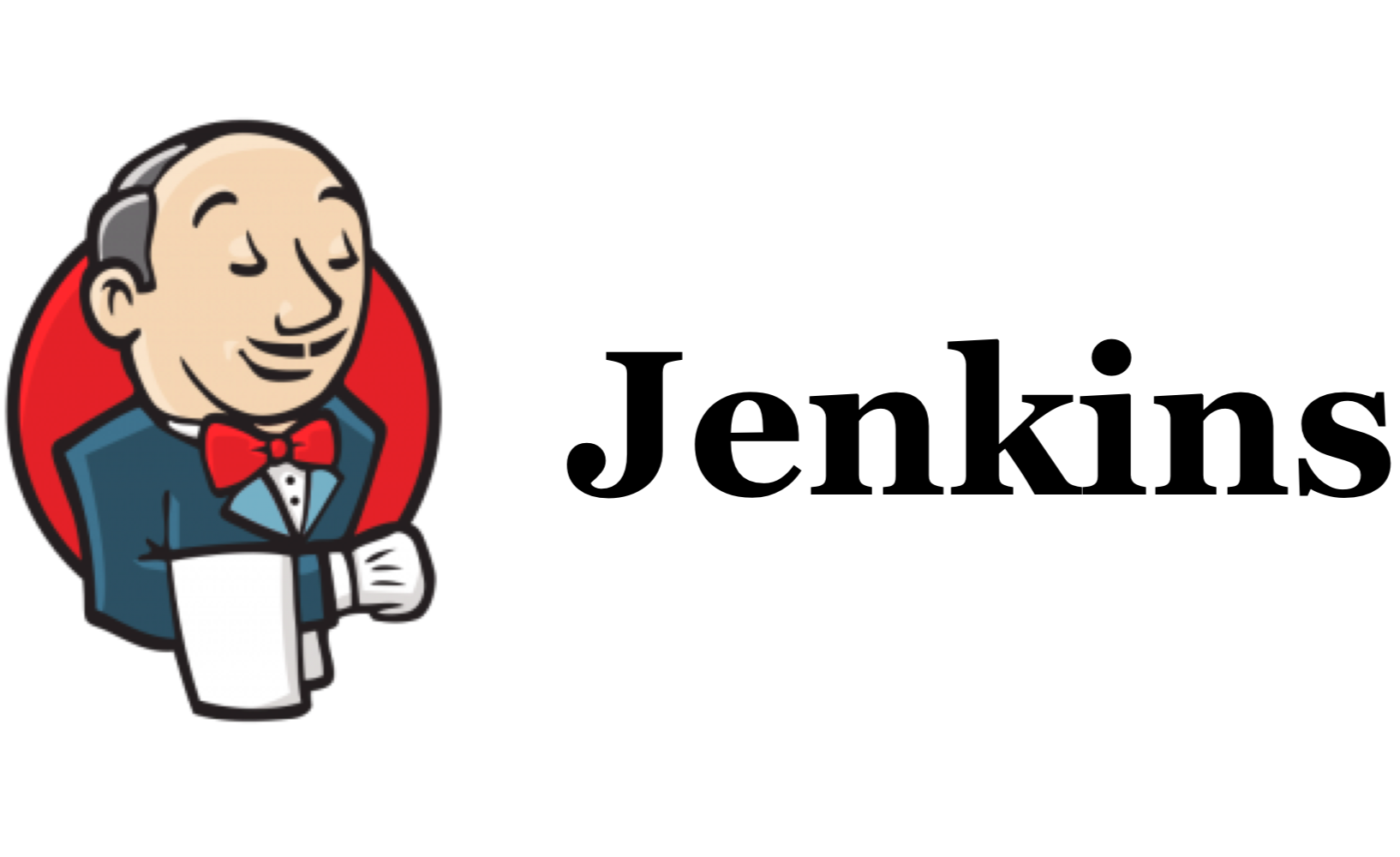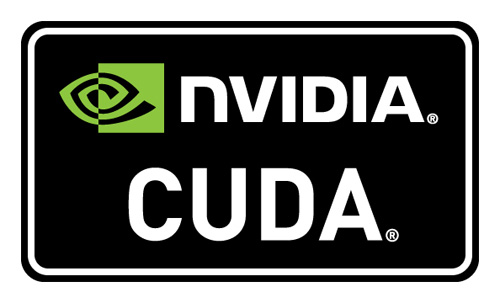HiFiNi - 音乐磁场 | 无损音乐下载|高清 MV|FLAC|MP3 高品质音乐免费下载试听网站
https://hifiti.com/
Mp3tag 编辑器
下载并安装 Mp3tag
从官网 https://www.mp3tag.de 下载最新版本,安装后启动软件。 导入音频文件
将需要添加歌词的 MP3 文件拖入软件界面,或通过菜单栏的“文件 → 添加目录”批量导入。 添加歌词字段
右键选中文件,选择“扩展标签”(Extended Tags)。
点击“添加字段”(Add Field),输入字段名 UNSYNCEDLYRICS(此为通用歌词标签字段)。
在“值”(Value)栏粘贴 LRC 格式歌词文本,或点击“从文件导入”选择已下载的 LRC 文件。 保存修改
完成编辑后,点击工具栏的“保存”按钮(或按 Ctrl+S),歌词即嵌入音频文件。
注意事项
歌词格式 :需确保 LRC 文件时间轴格式正确(如[00:00.00]歌词),否则可能无法同步显示。